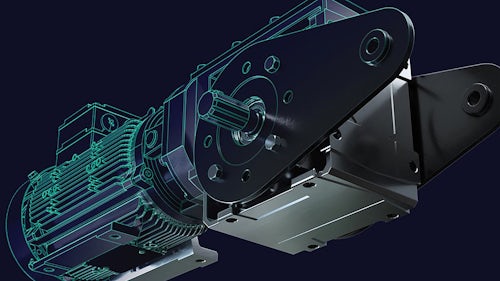Best practice in surface modeling differs significantly from solid modeling. Surface modeling requires a significant amount of flexibility and inventiveness to ensure the shape is not only aesthetically pleasing but also meets functional requirements. How can you change your approach and improve your workflows to create better surface geometry in computer-aided design (CAD) software?
In this white paper, we’ll show you surfacing modeling best practices that can be put into practice for your projects.
What’s inside?
Inside, you’ll find five best practices for creating surface geometry with CAD software. We’ll review tips for improving the workflow of a general surfacing project, including how to do the following:
- Define the various areas of a model
- Decide the function of each area of a model
- Determine which feature type to use for each functional area
- Evaluate techniques for examining geometry