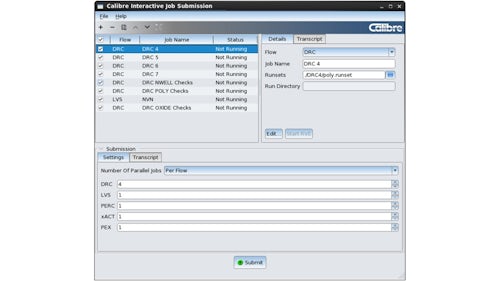Managing all the verification jobs and sub-flows in IC design verification can be challenging. Queuing up multiple jobs from various tool flows, on multiple design cells, in the proper order, with the optimal resources allocated to each job, can quickly become a significant challenge, even for experienced IC verification engineers. To help design companies reduce both resource costs and time to market,the Calibre Interactive invocation tool now includes a multiple job submission (MJS) graphical user interface (GUI) that enables engineers to quickly and intuitively set up a job queue consisting of all the required verification flows. The Calibre Interactive MJS GUI not only streamlines the addition, submission, and monitoring of Calibre verification jobs, but also enables engineers to easily reproduce and maintain jobs across multiple projects. This user-friendly GUI vastly improves productivity for designers and computer-aided design (CAD) teams alike when running physical and circuit verification flows.
Streamline multiple job submission and monitoring for IC design physical and circuit verification
There are three major challenges design teams encounter when managing multiple jobs across multiple IC verification flows: job prioritization, resource allocation, and job monitoring. The Calibre Interactive MJS GUI provides a powerful and user-friendly solution that not only empowers designers to seamlessly add, submit, and monitor multiple Calibre physical and circuit verification jobs, but also allows CAD teams to capture the verification flow containing multiple Calibre verification jobs into an easy to maintain and distribute job setup file. Using the Calibre Interactive MSJ GUI to control parallel job submissions also ensures the efficient use of resources by enabling engineers to quickly and easily implement effective resource management for multiple jobs.
Products
Calibre
Industry Sector
Electronics
Semiconductor devices